Intro to Fireworks
This page does not constitute an exercise, rather it points you do the tutorial
in Fireworks that will step you through an introduction to Fireworks. It is
important that you learn to use Fireworks or some other graphics development
tool so that you can develop graphics for your project.
Steps to beginning the Fireworks tutorial:
- From the Help menu, select "Welcome"
- A small window will appear in the center of the screen with three buttons,
Graphic Design, What's New, and Web Design. Click on Graphic Design.
- The tutorial should appear with a screen like that shown below.
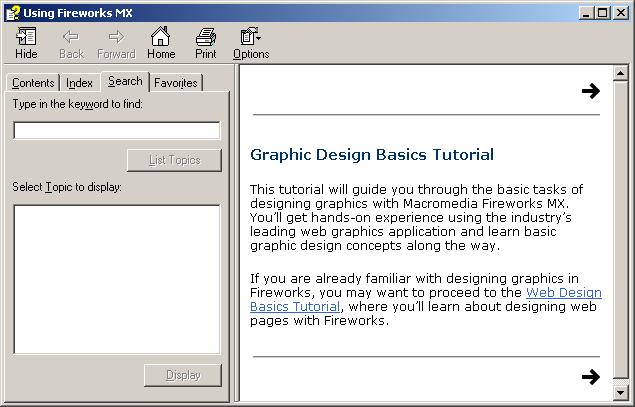
- Using the black arrow pointing to the right, you can go through the pages
of the tutorial.
You should be able to complete the tutorial by following the instructions provided
by the Fireworks help. There are some things to consider.
- You should be able to find the tutorial directory that Fireworks discusses
in the folder D:\Program Files\Macromedia\Fireworks MX, but it is possible
that the drive letter may be different. If you are unable to copy the tutorial
folder to your desktop due to errors with the privileges you have on your
machine, follow the instructions in the tutorial to download the information
from their web site.
- Your machine may associate files with the extension .PNG with one of the
Microsoft image viewers. That means that if you double-click the file, it
will be opened in a viewer rather than Fireworks. To ensure that you open
the .PNG file in Fireworks, right-click on the file's name and select "Fireworks
MX" from the "Open With" menu.
Good luck!