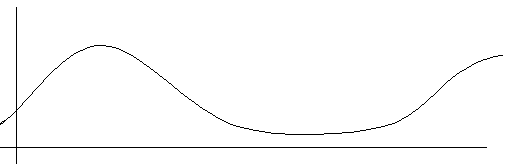
Multimedia is simply a different way to say that we want to reproduce real life on the web, music and movies in particular. There is a problem though: music and movies require a tremendous amount of bandwidth. For example, the words "Mary had a little lamb" use 22 bytes in this HTML file. To say them, however, in this audio file takes 27,498 bytes, over 1200 times more space! If the phrase above has only 5 words, imagine what it would take to store this file of over 2,000 words in audio format!
And to have a motion picture of me reading "Mary had a little lamb" would hog even more bandwidth. Using a very small 120 pixel by 100 pixel screen, an uncompressed video of the 1.24 seconds it took me to read "Mary had a little lamb" would take:
1.24 seconds * 24 frames/second * 12,000 pixels/frame * 3 color bytes/pixel = 1,071,360 bytes
Wow! That's over 1 Meg for about a second of video!
After looking at this data, one might then say, "But we've had television for years, and it shows 'real life' motion and audio just fine. Why can't we have the same on the computer?"
There are a couple of differences between television and the Internet. First, television has dedicated channels, i.e., everyone is watching the same thing at the same time. This means that the television studio or cable company only has to provide one stream of data. In addition, this stream of data does not share its "wire" with any other channels. Servers on the Internet, however, provide on-demand downloads to millions of users.
That means that one second of video coming from a cable company to 1,000 users would result in about 1 Meg of data being sent along one cable. That same second of video on the Internet to 1,000 users would require 1,000 requests to the server for the data and 1,000 * 1 Meg which is equal to 1 Gig of data being sent from the server per second.
In addition, the network being used by the cable company is owned by the cable company. No other systems use it. The Internet, however, is a shared network which causes frequent interruptions in service due to other packets of information going through the same wires.
In addition, the method that is used to pass information to your television has been standardized for a number of years. One format means only one type of television receiver is needed to receive and display any television broadcast.
The Internet, however, is still trying to resolve all of proprietary the methods for the transmission of multimedia.Computers think in what is referred to as digital data. In other words, they are only capable of storing a limited number of values that have a limited resolution, i.e., a limited number of digits after a decimal point. Data from the real-world, however, is analog. This is a fancy word for saying an infinite number of values each with an infinite number of digits after the decimal point. This is a problem for the computer since we have yet to invent a hard drive with infinite storage.
For example, temperatures do not take on quantized levels such as the integers 32o, 33o, 34o, and so on. Rather a temperature can be one of an infinite number of possibilities taken out to infinite decimal places. Looking around us we see that all measurements in the real world are analog: color, light intensity, volume, etc. We may try to force a value into integer values such as the 256 possible levels of blue in the 24-bit colors we've been using on our web pages.
Converting an analog signal into a digital value does two things:
For the most part this is all right, but in some cases, a degradation in the quality of the media is apparent.
It all begins with sampling. Sampling involves taking measurements of an analog signal at regular intervals.
Analog Signal
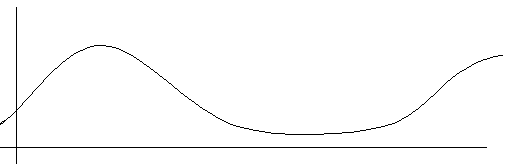
Sampled Signal
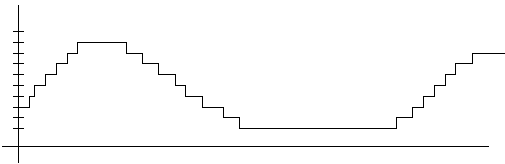
The quality of the sampled analog signal can be improved by:
Each of these methods, however, has a direct affect on the size of the resulting multimedia file.
To combat the large file size problem, we need to create algorithms that allow us to shrink the size of the file for storage and transmission, then "unshrink" it for playback. This compression and decompression almost always degrades the quality of the original signal, but the improvements in download time are usually well worth it.
There are many ways to compress streams of data.
Plug-ins expand browser capability by adding functions that the browsers cannot handle. Usually used for multimedia.
In 1995, the web was still new and had primitive methods for displaying files other than text and graphics. Netscape Navigator 1.2 allowed a rudimentary form of multimedia, but it didn't work well and did not provide for any technological advances. And unlike television, no standards for web-based multimedia had been developed that Netscape could use in their browser
Their solution was to create a generic interface that allowed an HTML web page to pass data to an executable designed by third party multimedia experts. This would be done with the <embed> tag. The browser would look through the plug-ins folder to see if a plug-in was available for the type of data the HTML file was requesting, and if not, prompt the user to download a new plug-in.
There were a few problems with this arrangement:
Microsoft addressed the problem by expanding their Internet Explorer to automatically download multimedia code using ActiveX. It did basically the same thing plug-ins did except that it automatically downloaded the code and the user wasn't forced to go through the lengthy installation process.
It had problems too, however.
Okay, enough with the history, let's get an introduction to some basic multimedia.
This is an uncompressed (read "large"), digitally sampled recording. Quality is usually very good but download times are unrealistic for anything greater than 5 seconds. (Sample from www.dailywav.com)
Developed by musicians who wanted a way to have their synthesizers communicate with other equipment. Instead of sampling and storing analog values, MIDE stores the type of instrument, the note, and the duration of the note. This seriously reduces the file size and increases download speed. Unfortunately, this is at a terrible cost to quality. The playback quality is synthesized, mechanical, and typically poor. (A portion of Mozart's "Piano Sonata in C major" from The Classical Piano Midi Page)
This audio standard is popular for a number of reasons. This is a compressed format, the development of which began in the mid-1980s. Unlike Unisys charging patent fees for their GIF format, the patent holders for MPEG made the technology freely available. MPEG stands for Moving Picture Experts Group (similar to the Joint Photographic Experts Group), and the three indicates that this is the third generation.
The typical compression rate for MP3 is 10:1 which translates to about 5 megabytes for a song recording. This is quite a savings over the 50 megabytes for a similar WAV recording.
MP3 is also gaining popularity because of its expanded use through products such as the Rio portable MP3 player. Devices such as this have replaced the old-fashioned Sony WalkmanTM allowing a user to download music to a hand-held device for playback. The absence of moving parts in these new players make for more reliable operation and lower power consumption.
MP3 has also allowed for the strong emergence of bootleg recording practices such as the old Napster.
There are also a number of plug-in players for the PC and the Mac. For the PC, there's Winamp, Sonique, Musicmatch, and Real Jukebox. This list has a number of resources for the Mac.
For more legitimate sources of MP3 files, check out the mp3.com web site.
The easiest way to link a sound file to your web page is to simply provide a link. Assuming the browser is set up to play the file, it will automatically play it with whatever default player it was set up to use.
As for how multimedia is delivered to the web, there are two methods:
Non-streaming (static) -- Browser downloads sound file in its entirety to the client's (browser's) harddrive cache. Once it's finished downloading, it plays the sound with whatever plug-in or application the browser is configured to use
Streaming -- Instead of loading an entire file into a plug-in, it plays the sound back to the user as each piece of data is received. No data is actually stored to the user's cache or disk.
Streaming is sort of like reading from flash cards being revealed one at a time and non-streaming is like reading from a book. You have to have the whole book before you can begin reading in non-streaming. In streaming, however, if the person flipping the flash cards to you drops one or pauses, your reading will be paused too.
The are a number of important differences between non-streaming and streaming.
Non-Streaming Applications -- Shorter files such as sound effects or short sound bytes
Streaming Applications -- Large files or continuous "live" feeds or copyrighted material that the owner does not want stored on client's harddrive
Video
Video is slightly different than audio. Audio takes "samples" of the data at equal intervals. Each sample is a numeric value that represents the voltage level of the audio signal. Video also samples the signal. The difference is that the video signal is a picture, not a voltage level, therefore every sample is an image. In a matter of seconds, you could have a heck of alot of data! In fact, 10 seconds of raw television video would take 300 megabytes to store! Even commercials are longer than ten seconds.
Each "sample" of video (i.e., each captured picture) is called a frame. When these frames are displayed one after the other, the human eye interprets it as a moving picture.
A number of variables affect the file size of video multimedia.
Compression
All web-based video is compressed. As with the audio, there is a two step process called CODEC (for compression/decompression) which takes a large file, makes it smaller to transmit across the network, then reproduce the original file with varying amounts of accuracy or quality for playback to the user.
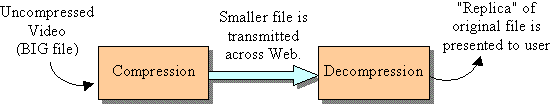
So how do people create video small enough to play over the Web? In the past few years, there have been big advancements in the development of codecs, which allow video to be reduced to a reasonable file size for use on CD-ROMs and for Web delivery.
CODECs can be created from software (an application running on a computer) or from hardware (physical components on a circuit board for example).
Benefits of a Hardware CODEC
Drawbacks of a Hardware CODEC
Typical Hardware CODEC Applications
Benefits of a Software CODEC
Drawbacks of a Software CODEC
Typical Software CODEC Applications
There are two compression methods for video: temporal and spatial. Both methods remove redundant data or data that the human eye cannot decipher.
Temporal -- This method of compression is best for "talking heads", i.e., people who have their mouths moving, but nothing much else in the image is changing. This causes successive frames to simply copy redundant information for items such as the background. The compression in this case is achieved by only storing data representing the changes from one frame to the next (e.g., the moving mouth).
This compression starts with a reference frame called the key frame. This frame stores the entire image. Subsequent frames, called delta frames, store any changes from the key frame. Any significant changes to the picture cause the compression technique to store another key frame followed by delta frames that use the new key frame as a reference.
Spatial -- This method of compression is similar to the methods of compression for still images, reducing the amount of data used to represent a single frame. (This is according to our textbook.) Other sources I have seen say that spatial compression also looks for areas of a frame that remain the same from frame to frame like temporal. The difference is that spacial represents the data that stays the same with a coordinate system while temporal does it on a pixel-by-pixel basis.
If the resulting file from either of these methods does not give you a small enough file size, then you need to look back at the original data and see if you can reduce frame rate, color depth, size, or duration.
Copyright 2002 by David L. Tarnoff -- All rights reserved.