
 |
To rotate PDF files, use the following procedure:
|
|
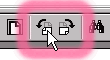 Adobe Acrobat Reader Ver. 6 |
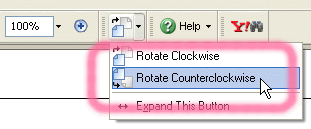 Adobe Acrobat Reader Ver. 7 |
To print PDF files at the size specified in the assignment, use the following procedures:
|
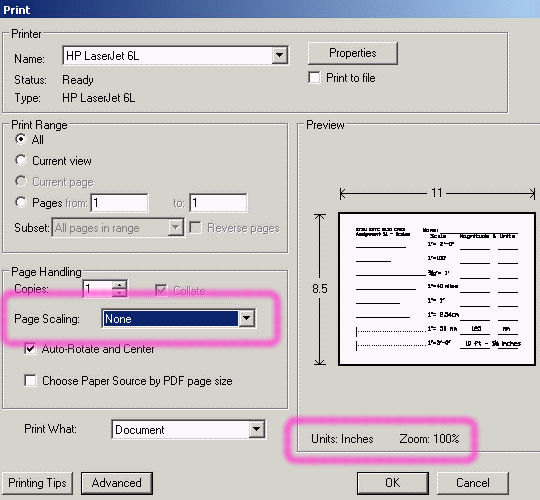 |
|
| Web site Copyright © 2000-2005 by Bill Hemphill All Rights Reserved | |
| Feb. 8, 2005 | |