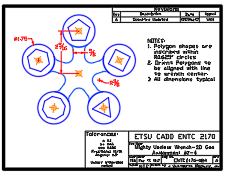Note the object's symmetry around the center point. Use that knowledge as well as
the Mirror, Array (polar), and Rotate commands (all found under the Modify menu) to your
advantage to save time and effort.
- Save your work as "ASSIGN24.DWG" in your personal directory space.
- Using the Insert-> Block command, insert, position, and scale the BORDER.DWG file into the drawing.
- Use the Modify menu to move or scale the block as required to fit to your satisfaction.
Then explode the block the edit the individual elements as required, specifically the following
information within the title block: Dwg Name, Date, and Dwg No. Finally make sure your name is in the Dwn By space.
- When you are finished creating the required geometry and revising the title block, save your work.
Exit AutoCAD and use the Windows Explorer to copy ASSIGN24.DWG to some type of removable or cloud
media. Submit this assignment electronically to your instructor as directed.
|