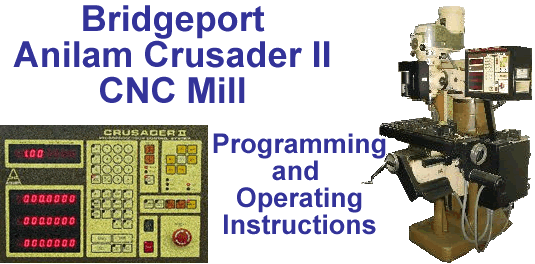
The Tool Length Offset or TLO is the measurement (-Z axis value) that the spindle would have to move from the maximum spindle up position (e.g., Tool 0 (zero) at ABS Z=0) to a particular gage or reference surface. TLOs are the mechanism the controller, programmer, and operator account for the difference in the length of the various tools. TLOs therefore permit the programmer to write a part program independent of tool length and the operator to run programs without having to alter the workpiece's Z-axis value because of differences in tool length.
Normally, each tool will have a different TLO value--the main exceptions being when using dummy values during program development and when creating pen plots. The programmer must assume that each tool's Z axis position is set and confirmed properly by the operator. Correspondingly, the operator must set &/or confirm each TLO prior to running the program.
Setting TLOs is done by touching each tool off from a feeler gage (for example, a 0.100" gage block) set on some reference or Z-datum surface (e.g., the top surface of the secured workpiece or the top surface of a mounting plate the workpiece sets on). After installing the tool in the spindle, the operator "jogs" the Z axis until the tip of the tool just barely touches the gage surface. The length of the jog move is thus the TLO and will be stored in one of the controller's 32 TLO registers.
Whenever a tool change command (a tool number such as T2) is acted upon, the Crusader II controller will access tool register #2 (that is the memory location associated with tool #2) and shift the Z-axis origin so it is has a Z-axis value of zero (0) when the tool tip is right at the gage surface.
Programming T0 (pronounced "tool zero") will cancel any active TLO and return the Z-zero reading to its absolute location. The T0 command does not retract the quill. To retract the quill, the T0 command must be followed by a rapid travel, absolute coordinate Z0 (T0 G00 G90 Z0).
| NOTE: It is the operator's responsibilty to set &/or confirm the accuracy of all TLOs. |
Setting TLOs is sometimes referred to a "zeroing the tools". The procedure is as follows:
EVENT
1 TOOL 1001
2 BLANK BLOCK
3 TOOL 1002
4 BLANK BLOCK
5 TOOL 1003
6 BLANK BLOCK
ETC.



 to deactivate any TLO that may be in effect.
to deactivate any TLO that may be in effect.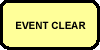





 until it just barely touches the feeler gage.
Including the thickness of the feeler gage, write down the length of the jog move for that particular tool.
until it just barely touches the feeler gage.
Including the thickness of the feeler gage, write down the length of the jog move for that particular tool. by pressing the button as required.
The MANUAL button will remain lit (i.e.,
by pressing the button as required.
The MANUAL button will remain lit (i.e.,  ).
). .
. button.
button. and the
and the
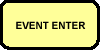 button. This will enter the displayed Z-axis position into the TLO register.
button. This will enter the displayed Z-axis position into the TLO register. jog button to raise the cutter far enough to remove the tool.
jog button to raise the cutter far enough to remove the tool.A simpler method to enter TLO values onto their appropriate registers when manually programming the controller is shown in the following steps:

 until it just barely
touches the feeler gage.
until it just barely
touches the feeler gage.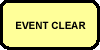


 .
. to deactivate the axes position display.
to deactivate the axes position display.

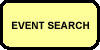 to call up the first blank block reserved for tool 1's TLO.
to call up the first blank block reserved for tool 1's TLO.
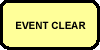

 and then Tool 1's jog value followed by
and then Tool 1's jog value followed by
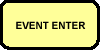 .
.
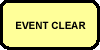

 , etc.
, etc.Sequence of events:
Example EIA-274 Formatted Code with Dummy TLO Values
N0010 G00 G90 G70 $ RPD ABS INCH $ -------------------------------------------------- $ TLOs _MUST_ be set by operator _PRIOR_ to program run $ -------------------------------------------------- N0021 G29 T1001 Z-2 $ TLO Tool #1 N0022 G29 T1002 Z-2 $ TLO Tool #2 N0023 G29 T1003 Z-2 $ TLO Tool #3 etc.
Example EIA-274 Formatted Code with Actual TLO Values
Note the Date, Time, & Operator stamp.
N0010 G00 G90 G70 $ RPD ABS INCH $ -------------------------------------------------- $ TLOs set Feb. 11, 2003 by James Bigglesly $ -------------------------------------------------- N0021 G29 T1001 Z-1.932 $ TLO Tool #1 N0022 G29 T1002 Z-2.302 $ TLO Tool #2 N0023 G29 T1003 Z-2.700 $ TLO Tool #3 etc.
Copyright © 2003 George C. Stanton & Bill Hemphill
All Rights Reserved
Last updated on Feb. 8, 2003 by Bill Hemphill