
Introduction to the AXYZ CNC Router
 |
||||
| ENTC 3710 Introduction to the AXYZ CNC Router |
||||
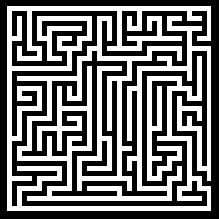 |
Lab #4-3 20 x 20 Maze For this assignment, you will need to download the project's DXF-formatted CADD file. (Need help downloading and saving files off the Internet? Click here!) If you want to, you can design and build your own maze. |
| The purpose of this lab is to familiarize the student with the process of turning a CAD file into a finished part using a proprietary CAM program (ToolPath) and then making the desired part on the AXYZ CNC Router. |
| The final deliverable package for this lab assignment will consist of the following: |
|
Notes for this assignment:
|
Making Your Own Maze | |
| Making your own maze can be a pretty straight forward process: | |
|
|
| Website Copyright © 2000-2010 by Bill Hemphill All Rights Reserved | |
| April 12, 2010 | |