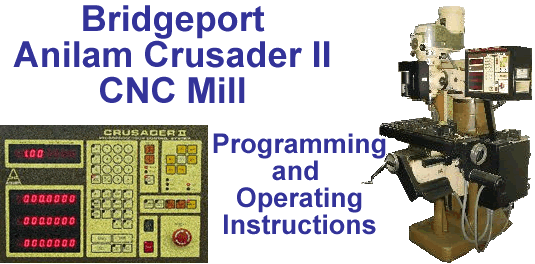
| Note: Statements in these instructions preceded by a dollar sign ($) are comments. |
Consider the following factors when writing a program:
For programming via MDI from the controller console:
 mode must be active to be able to enter, insert, delete, or edit data in the Crusader's memory.
mode must be active to be able to enter, insert, delete, or edit data in the Crusader's memory. mode must be active; then
mode must be active; then
 ;
to step backward, press
;
to step backward, press  or
or
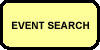 button.
button.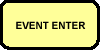 button works just like a carriage return--
it means end-of-block (EOB).
button works just like a carriage return--
it means end-of-block (EOB). button inserts a blank block into the program by "shoving down" the displayed and following events.
button inserts a blank block into the program by "shoving down" the displayed and following events. mode.
mode. button deletes the displayed event from the memory. Deleting a statement works only in the
button deletes the displayed event from the memory. Deleting a statement works only in the
 mode.
mode.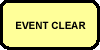 button clears the display of residual data, but does not index the memory to the next event.
Individual axis data can be cleared by depressing the appropriate axis button:
button clears the display of residual data, but does not index the memory to the next event.
Individual axis data can be cleared by depressing the appropriate axis button:
 ,
,
 , or
, or
 .
.Programs input via RS 232-C serial port (microcomputer or DSI NC 2400 tape reader) must:
The first section of the program must be devoted to entering tool length offsets (TLOs).
See Chapter 11for the definition of TLO and various procedures for setting TLOs.
| ANILAM FORMAT | ||
|---|---|---|
| EVENT | COMMAND | COMMENT |
| 1 | TOOL 1001 | $ Says next block has T1's TLO |
| 2 | Leave blank | $ For operator to insert value |
| 3 | TOOL 1002 | $ Says next block has T2's TLO |
| 4 | Leave blank | $ For operator to insert value |
| 5 | TOOL 1003 | $ Says next block has T3's TLO |
| 6 | Leave blank | $ For operator to insert value |
| 7 | TOOL 1 | $ Activate T1's TLO |
| 8 | Rest of program | |
| EIA 274-D FORMAT | ||
|---|---|---|
| N0010 | G00 G90 G70 | $ RPD ABS INCH |
| $ - - - - - - - - - - - - - - - - - - - - - - - - - - - - - - - - - - - - - - - - - - - - | ||
| $ TLOs _MUST_ be set by operator _PRIOR_ to program run | ||
| $ - - - - - - - - - - - - - - - - - - - - - - - - - - - - - - - - - - - - - - - - - - - - | ||
| N0011 | G29 T1001 Z-2 | $ Z-2 is a (dummy value) TLO spaceholder |
| N0012 | G29 T1002 Z-2 | $ Each tool def. statement automatically creates |
| N0013 | G29 T1003 Z-2 | $ a blank block for the TLO data. |
| N0020 | T1 | $ Activates Tool #1's TLO. No G29 required. |
| N0025 | Rest of program | |
Copyright © 2003 George C. Stanton & Bill Hemphill
All Rights Reserved
Last updated on Feb. 8, 2003 by Bill Hemphill